Subscribers to our Website content can now set up email alerts based on specific keywords, in order to keep track of specific building technologies or competitors. This article gives an explanation of how to set up email alerts and administer them through the My Account page. Below you will find a short video that describes the process and then a step-by-step guide which goes into more detail, explaining the syntax you can use to create more sophisticated keywords. https://youtu.be/fCCoX9y16xQ Creating Email Alerts Once you have subscribed to the Memoori Website and logged into your account, you need to navigate to the My Account page. There you will see a menu bar on the left-hand side. Click on My Alerts. This page consists of two simple areas, one where you can create and test each alert and one where you can view and delete existing alerts. As you can see in the above screenshot, below the […]
Most Popular Articles

A SEA of Energy Efficiency Opportunities in 2025!
Southeast Asia stands at a critical juncture in its energy journey. With electricity demand surging by over 60% in the past decade and projected to more than double by 2050, the region presents both a formidable challenge and an extraordinary opportunity for energy efficiency solutions. Our new report is a collaboration with Singapore-based Ampotech and […]
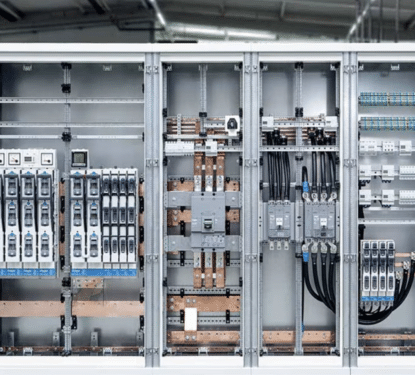
Hager Group’s Energy Management Software Expansion: 15 Years of Acquisitions Analyzed
This Research Note examines Hager Group, the German supplier of electrical distribution products for residential applications, which has extended its business focus to commercial buildings. We comment on its recent inorganic growth strategy in energy management software and services, before analyzing the impact of their acquisitions since 2010. Hager Group Profile Hager Group is a […]

Delta Electronics Building Automation: Key Insights in 2025
In this Research Note, we examine the building automation business of Delta Electronics, a Taiwanese public company. We review the current brand offerings, financial highlights, a recent significant deployment, and provide a Memoori view of this second-tier player, building on our coverage of their strategy last year. Building Automation Brands The building automation business has […]
